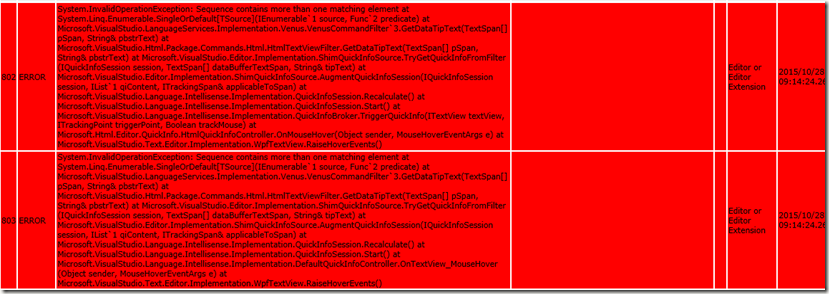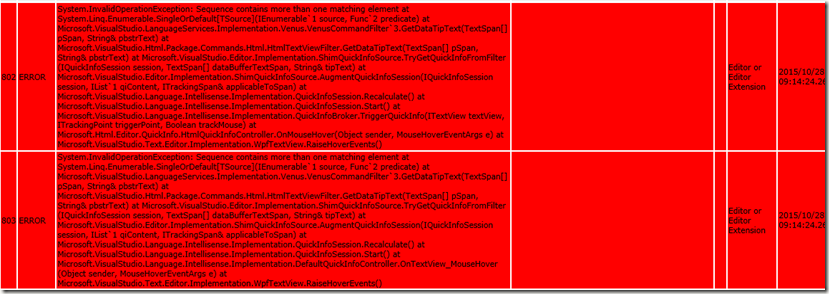今早打開Visual Studio 2015時,出現了載入某個元件的錯誤提示。本想說不去理它,應該下次再重開就好了,但之打開MVC View編輯時,出現了如下錯誤。雖然建置沒問題,但所有的Intellsense提示完全失效....。

ActiveLog.xml
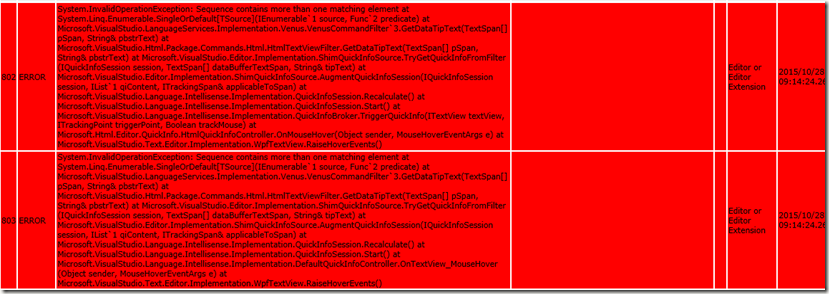
解決方法
清空ComponentModelCache目錄內的檔案
C:\Users\
[username]\AppData\Local\Microsoft\VisualStudio\14.0\ComponentModelCache
參考來源
https://hanskindberg.wordpress.com/2014/02/27/visual-studio-clear-cache/