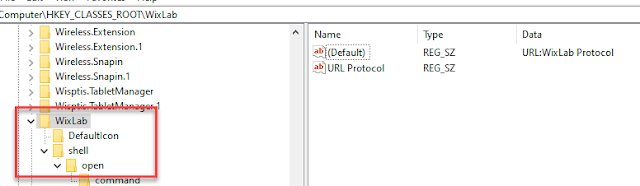Jenkins-備份鎖定錯誤

問題 公司的Jenkins,原本可以正常備份,但這幾天備份出現錯誤,如下訊息: [ERROR] org.codehaus.plexus.archiver.ArchiverException: Problem creating zip: The process cannot access the file because another process has locked a portion of the file org.jvnet.hudson.plugins.backup.BackupException: java.io.IOException: org.codehaus.plexus.archiver.ArchiverException: Problem creating zip: The process cannot access the file because another process has locked a portion of the file at org.jvnet.hudson.plugins.backup.utils.BackupEngine.doBackup(BackupEngine.java:115) at org.jvnet.hudson.plugins.backup.utils.BackupTask.run(BackupTask.java:130) at java.lang.Thread.run(Unknown Source) Caused by: java.io.IOException: org.codehaus.plexus.archiver.ArchiverException: Problem creating zip: The process cannot access the file because another process has locked a portion of the file ...