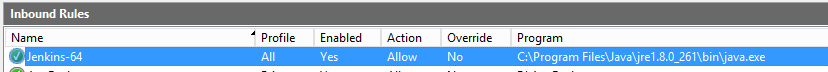使用Visual Studio Code 編輯Azure Pipline

問題 Azure Pipelines 在網頁上編輯,雖然提供了提示、Task UI輸入方式,但編輯時,卻總覺得不是很方便。例如:輸入法不小心切到中文,會有亂碼問題。 由於yaml的語法嚴謹性,換行,縮排、空格要排好,不然會直接報錯。而換行、複製/貼上時,縮排常會跑掉,所以又要一直調整......=.=。 解決方法 使用Visual Studio Code編輯YML,支援排版、語法提示等。 1.安裝extension: Azure Pipeline 2.設定Azure Pipeline與 *.yml的檔案關聯, 進入 Command Palette,輸入Change Language Mode 針對*.yml設定為Azure Pipelines 設定完成 編輯時會出現相闗提示 其它/參考 Visual Studio Code 編輯Azure DevOps Pipeline的YAML 這裡有教到如何連接Azure Piple直接建立檔案,但我沒試成功,只有用編輯器提示功能。