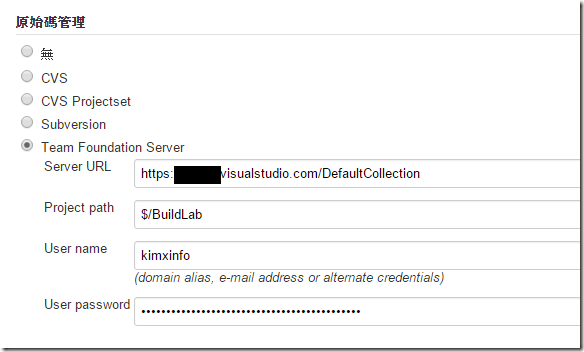Jenkins 2 -基本建置與部署
新增建置工作
- 加入一個建置工作
- 設定工作組態-指定原始檔管理
User Name /Password 需使用前VSO 的Secondary User Name
- 設定工作組態-加入建置
- 加入執行Windows批次指令,執行nuget.exe還原
ps:nuget.exe 已先下載至安裝目錄。
%JENKINS_HOME% : 安裝目錄C:\Program Files (x86)\Jenkins
"%WORKSPACE% : 工作位置 例:C:\Program Files (x86)\Jenkins\workspace\My-VSO-Daily-Buildps
完整命令
cd %JENKINS_HOME%
nuget.exe restore "%WORKSPACE%\BuildLab.sln"
- 加入Build a Visual Studio project or solution using MSBuild
使用MsBuild建置成功後,透過發行檔Profile,發行到主機上
完整命令:/t:Rebuild /property:PublishProfile=WebDeploy;DeployOnBuild=true;username=xxx;password=xxxx;AllowUntrustedCertificate=true
測試建置
設定完後,選單左方可以執行[馬上建置],並在Console看到即時的輸出結果
參考來源
http://ithelp.ithome.com.tw/question/10109773http://www.codeproject.com/Articles/878203/Integrate-Jenkins-with-MSBuild-and-NuGet
http://www.dotblogs.com.tw/supershowwei/category/11733.aspx?Show=All