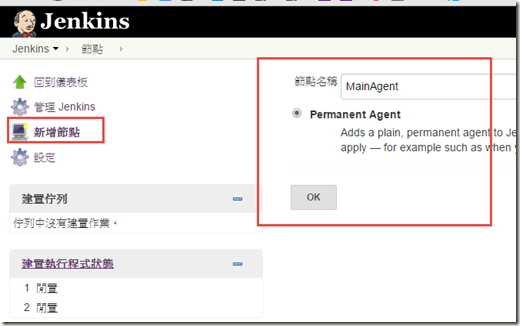Window Containers Hello SQL Express

最近公司的測試主機安裝成Window Server 2016,剛好可以來玩一下Window Containers功能。 安裝設定 Step by Step 啟用服務 以下指令皆為 Power Shell Enable-WindowsOptionalFeature -Online -FeatureName Microsoft-Hyper-V -all Enable-WindowsOptionalFeature -Online -FeatureName containers –all ps : 執行後須重開機 下載Docker $version = (Invoke-WebRequest -UseBasicParsing https://raw.githubusercontent.com/docker/docker/master/VERSION).Content.Trim() Invoke-WebRequest "https://master.dockerproject.org/windows/amd64/docker-$($version).zip" -OutFile "$env:TEMP\docker.zip" -UseBasicParsing 安裝Docker Expand-Archive -Path "$env:TEMP\docker.zip" -DestinationPath $env:ProgramFiles 註冊為Service $env:path +=";c:\program files\Docker" [Environment]::SetEnvironmentVariable("Path",$env:Path+"C:\Program Files\Docker",[EnvironmentVariableTarget]::Machine) dockerd --register-service Start-Service Docker 到此步驟已完成安裝。 SQL Server 2016 Express 版的 Windows 容器 安裝完後,當然是要找個容器來執行看看。 下載I...