[AngularJs] 使用Protractor作前端測試-入門
什麼是Protractor
它是AngularJs專門用來作前端測試的工具,透過nodejs上的selectium,執行chrome、fiirefox、IE等瀏覽器,來模擬使用者操作行為並驗證你撰寫好的AngularJs程式是否正確。執行環境
- AngularJs:
測試的網頁一定要內含AngularJs,否則會出現沒有Angular的錯誤,修正:可以使用browser.driver來撰寫 - Java Runtime:selectium的執行環境
http://www.oracle.com/technetwork/java/javase/downloads/jre8-downloads-2133155.html - NodeJs:Protractor的執行環境
撰寫測試程式
index.html
此檔案會用來測試回應的title
index.spec.js
單元測試程式,如下為使用browser物件執行index.html並取回title作比對是否為預期值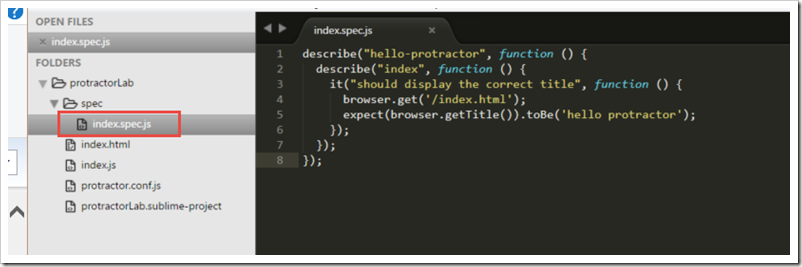
ps:最外頭的describe為描述測試方法的內容
protractor.conf.js
單元測試程式的定義檔,1.baseUrl:指定測試的Url,2.specs指定要測試哪些檔案,如下圖指定spec目錄下所有副檔名為.spec.js的檔案
套件安裝
執行nodejs command prompt1.protractor安裝
npm install -g protractor
2.webdriver更新 selectium
webdriver-manager update
ps:for chrome v54的driver 更新
webdriver-manager update --standalone true --versions.chrome 2.24
執行測試
1.執行web server
本例是透過nodejs來執行index.js(若你使用其他Web環境,可以忽略此項)
index.js

2.透過protractor指令執行測試
protractor protractor.conf.js
執行後,瀏覽器會被叫起來瀏覽index.html,此時protractor會取得回傳內容並與測試程式作驗證

測試完畢後,瀏覽器會關閉並輸出結果,如下:執行1個測試,成功1個、失敗0個

參考來源
https://egghead.io/lessons/angularjs-getting-started-with-protractorhttps://github.com/angular/protractor
https://docs.angularjs.org/guide/e2e-testing



